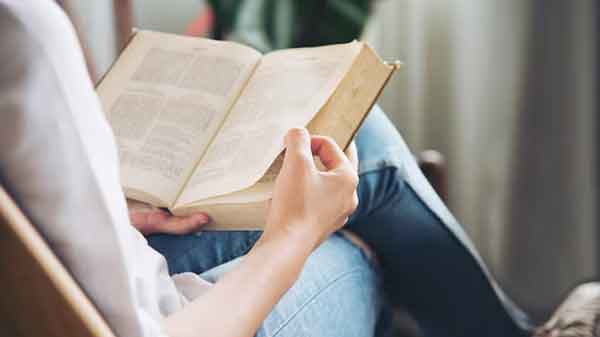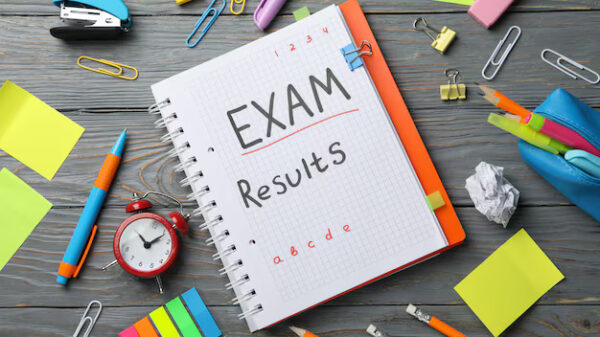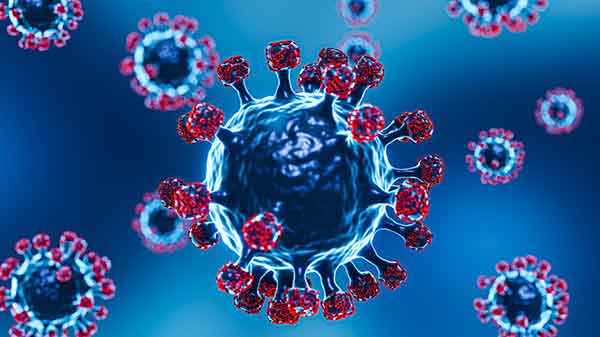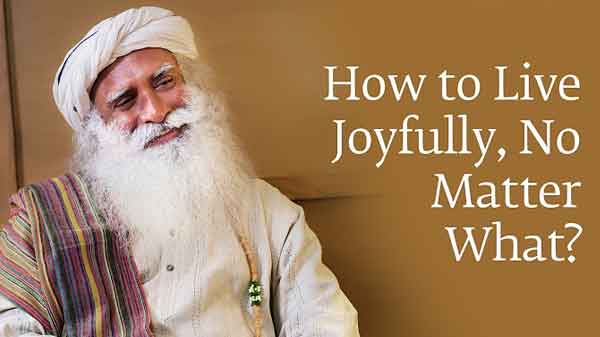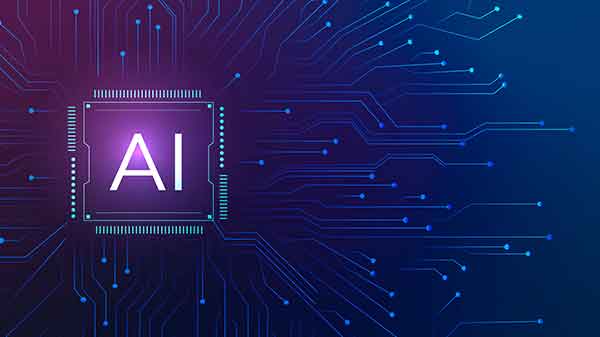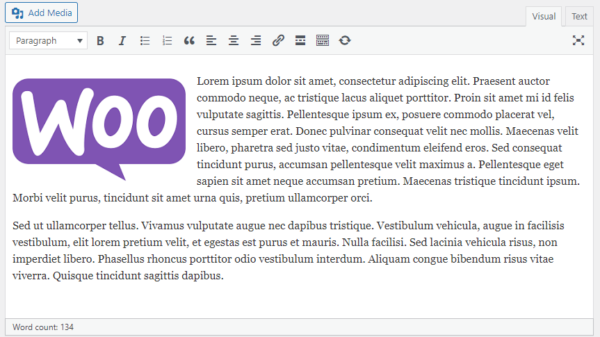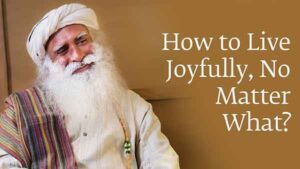Virtual Reality (VR) gaming has become increasingly popular, offering an immersive and interactive experience for users of all ages. If you’re considering setting up a VR gaming system for your kids at home, there are several key requirements and cost considerations to keep in mind. In this guide, we’ll explore the essential components and potential expenses associated with creating a safe and enjoyable VR environment for your children.
Requirements:
1. VR Headset:
The cornerstone of any VR setup is the headset. Choose a kid-friendly VR headset that is lightweight, durable, and comfortable. Popular options include the Oculus Quest 2 or the PlayStation VR, both offering a range of age-appropriate games and experiences.
2. Gaming Console or PC:
Depending on the VR headset chosen, you’ll need a compatible gaming console or PC. For Oculus Quest 2, a standalone device, no additional hardware is required. However, other headsets like PlayStation VR or PC-based systems will need a PlayStation console or a capable PC with sufficient specifications.
3. Motion Controllers:
Many VR games are designed to be played using motion controllers, providing a more interactive and engaging experience. Ensure that the chosen VR system includes or supports motion controllers that are suitable for kids’ hands and easy to use.
4. Play Area:
Dedicate a safe and open play area for VR gaming. Clear the space of any obstacles or hazards, ensuring that your kids have enough room to move around without the risk of collisions or injuries. Consider using VR-friendly mats or boundary systems to define the play area.
5. Parental Controls:
Most modern VR systems come equipped with parental control features. Take advantage of these tools to monitor and control the content your kids can access. Set age-appropriate restrictions and supervise their VR experiences to ensure a safe and enjoyable gaming environment.
Cost Considerations:
1. VR Headset:
The cost of VR headsets can vary, with standalone options like the Oculus Quest 2 starting around $299. PC-based systems, such as the HTC Vive Cosmos or Valve Index, may range from $500 to $1,000. PlayStation VR, designed for use with a PlayStation console, typically costs between $200 and $400.
2. Gaming Console or PC:
If you don’t already own a compatible gaming console or PC, this will be an additional expense. Consoles like the PlayStation 4 or PlayStation 5 range from $300 to $500, while a VR-ready gaming PC can cost anywhere from $800 to $2,000 or more.
3. Motion Controllers:
The cost of motion controllers is usually included in the overall VR headset package. However, replacement or additional controllers may range from $50 to $150, depending on the brand and model.
4. Play Area Setup:
Creating a dedicated play area may require minimal expenses for safety measures, such as soft mats or boundary systems. These can range from $20 to $100, depending on the size and quality of the products.
5. Games and Content:
While some VR games are free, others may need to be purchased. Budget for additional costs to acquire a selection of age-appropriate games for your kids. Game prices typically range from $10 to $40.
Conclusion:
Setting up a VR gaming experience for kids at home involves careful consideration of both requirements and costs. By investing in a kid-friendly VR headset, ensuring a safe play area, and monitoring content with parental controls, you can create an exciting and secure virtual world for your children to explore. While costs can vary, the investment in a high-quality VR system is a worthwhile endeavor to provide your kids with an immersive and entertaining gaming experience.