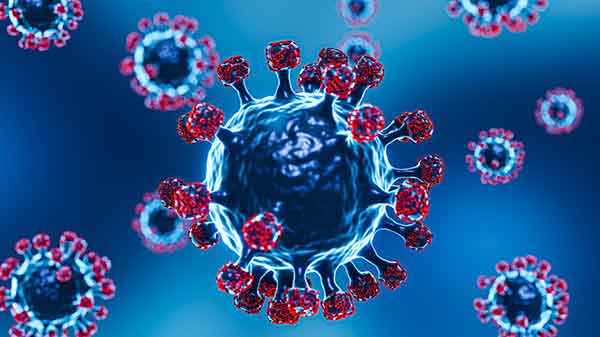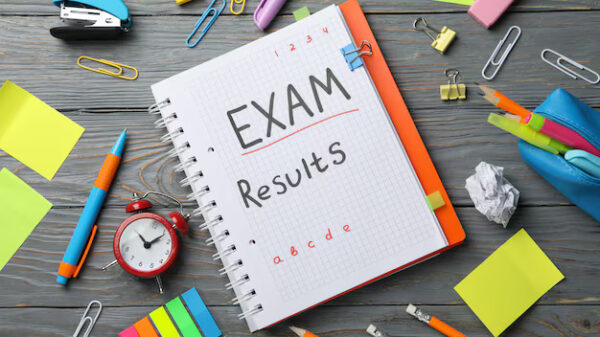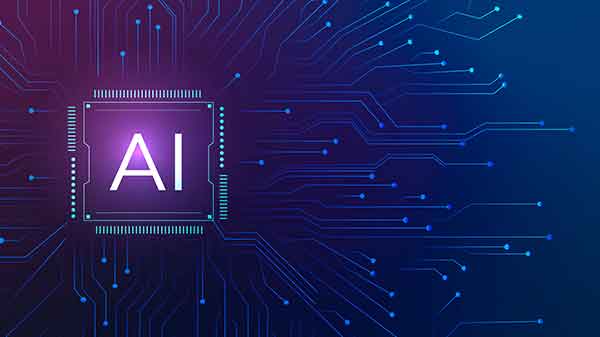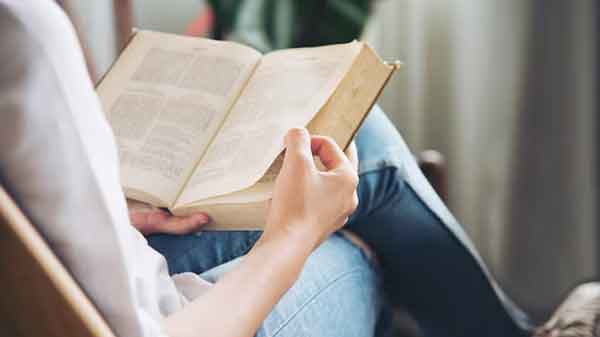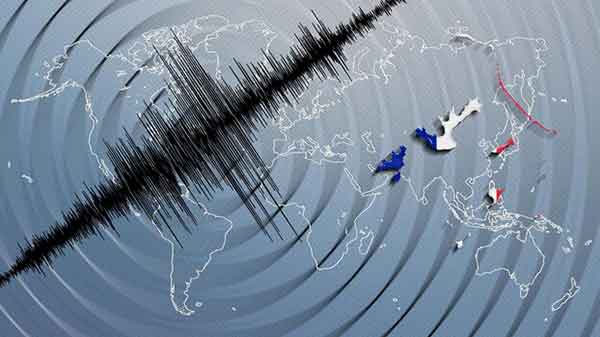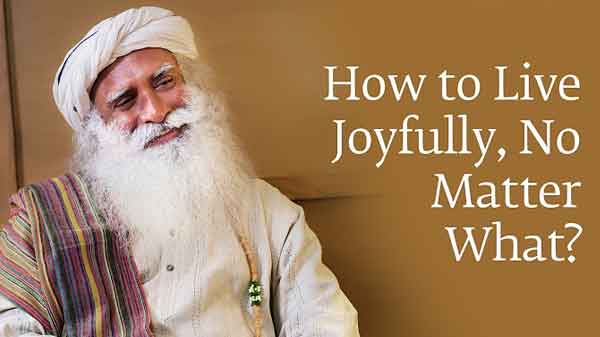Friends on WhatsApp, do not be afraid! You may take back control of your group’s privacy. With the information and resources in this book, you’ll be able to securely and confidently navigate the world of WhatsApp groups.
Recognizing Group Privacy Settings:
Recognizing the settings that are available to you is the first step towards mastering group privacy. With WhatsApp’s tiered group invitation system, you can choose who gets to escort you into the frequently turbulent realm of group chats.
Users of Android:
- Tap the three vertical dots in the upper right corner of WhatsApp when it has opened.
- Go to Groups under Settings > Privacy.
- You have three choices to choose from:
- Everyone: You can be added to groups on WhatsApp by anybody who has your phone number; it’s like the Wild West of group invites.
- My connections: You can be added to groups more selectively by having access to your saved contacts only.
- My contacts except: With the help of this feature, you can make a custom exclusion list that prevents certain contacts from joining you to groups.
Users of iPhones:
- Select Settings from the bottom bar when you launch WhatsApp.
- Go to Groups under Account > Privacy.
- From the three well-known options—Everyone, My Contacts, and My Contacts Except—select the one you want.
Beyond Group Invitations:
Invitations are just one aspect of group privacy control. Once you’re in a group, WhatsApp provides further security protections for your data:
Group administrators are in charge of setting up a group, including who can add members and send messages. Make thoughtful group selections and pay attention to the administrator’s privacy restrictions.
Group Exit: Don’t be afraid to leave a group if it is no longer serving your needs. Just tap the group information and select “Exit Group.”
Report and Block: You can report a group to WhatsApp and block the members who are abusing the group or violating your privacy.
Managing the privacy of your WhatsApp group is a continuous task. To customize WhatsApp to your liking, regularly check your settings, remove unwanted groups, and make use of the available features. Through knowledge of your alternatives and the exercise of your freedom to choose, WhatsApp groups can be turned from possible privacy hazards into useful and entertaining communication tools.
At the end:
To prevent your number from being added to undesired groups, think about utilizing temporary phone numbers for online registrations or services.
You can take back your privacy on WhatsApp and effectively navigate the fascinating, but occasionally daunting, world of group chats with the help of these tips and techniques. Never forget that you control your privacy; use it wisely!